New blog post & stuff every Sunday & stuff at like 8am
Intro-duc-tion
Websites are pretty essential nowadays. Everything business typically has a website. AND OF COURSE, you aren’t someone important unless you have a website too, right? Yeah, that’s right.
So with that being said, here’s a few different websites & tools you can use to create a free website. Of course, you don’t get all the proper tools with having a paid website, but a free website is a good start.
Things You Get With a Free Website
You can get some pretty cool tools & features with free websites. Here are some examples.
- Customization of your website
- Name your website
- Upload images, your own text, your own websites pages, etc
- Possibly sell things on your website
- Contact pages, about pages, etc
Things You Usually Won’t Get With a Free Website
So since you’re opting for a free website, you usually won’t get all the premium tools that come with creating your own website. Here are some examples of things you usually won’t be able to use/have with your free website.
- Limited number of pages
- You won’t have a custom domain (example: wordpress.your-site-name.com) instead of just (your-site-name.com)
- Unlimited sellers listings of products
- Unlimited traffic (number of visitors you can have on your site)
Some Cool Websites / Tools You Can Use to Create Your Free Website
Wix

Wix is a pretty cool drag & drop website builder. That means, there’s no coding required. You simply drop features into your website that you like. You can move features around, change sizes, changes colors & all that.
Site123

Site123 is a pretty cool one too. It’s much easier to use in comparison to Wix. I’ve used this one before & I think my page is still live. I’ll link it down below so you can get an idea of what an example free Site123 website could look like.
WordPress
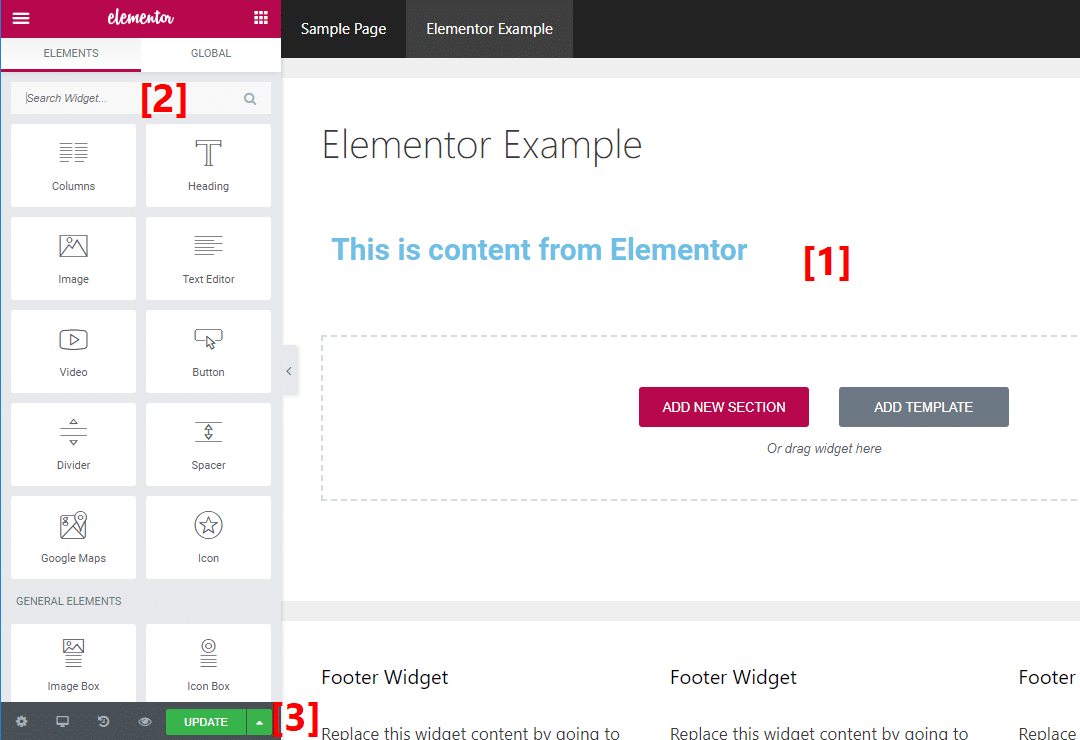
WordPress pretty much controls most of the websites that exist on the internet. In other words, most of the websites on the internet are WordPress based. With that being said, WordPress is a good way to get started as they offer tons of support, even for free websites.
SquareSpace
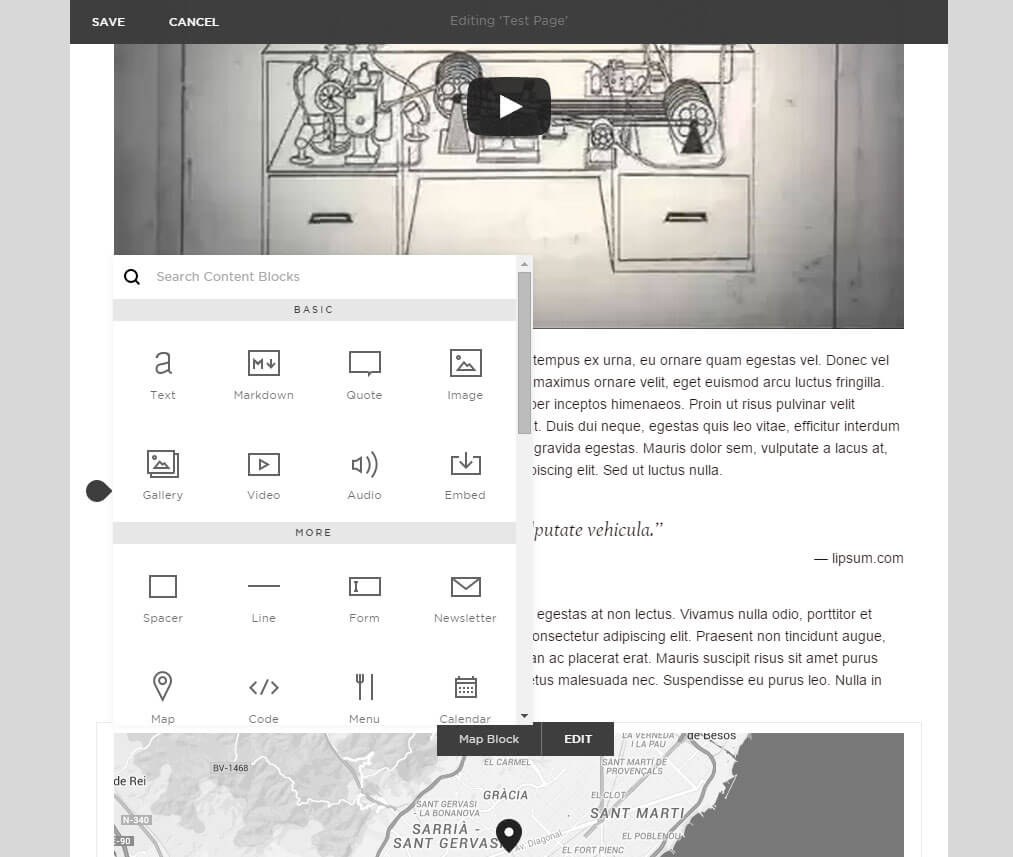
I think my first personal site was on SquareSpace. You’ve probably seen their ads around on YouTube before. SquareSpace is similar to Wix as you simply drag & drop features that you like into your website. I say it’s easier to use than Wix and I recommend you try it out if it sounds interesting to you.
